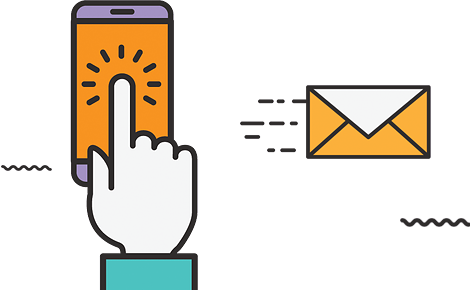We are ready to help you in any custom solutions and other web help too
-
Yes, you can convert multiple lines of links in your post don’t worry.
-
Yes, we have this facility to you have to go under your own shortener tab then you are to fill some basic details and choose which links you have to short with your own shortener, that’s all the links will be shrunk with your own shortener.
-
We are running this website since 2017 and we have a very good number of satisfied users that are using this website.
-
Yes, we offer a trial period for for 5 days.
-
We have this facility, you can see your old converted post from the converted tab also you can share instantly to every platform from there too.
-
You can check in Telegram Menu > Help Button in full detail with picture tutorials.
-
After selecting a plan make a payment to admin from your desired mode and take a screenshot. After login in your AFLTRS account go to payments tab click on make payment, fill your mobile number select your plan fill your amount paid and the order ID and click save button we will verify your payment and your account will be active immediately, you can also send this screenshot and details to admin.
-
After login tap on Telegram tab then click add channel. There have to you put your telegram channel link following by @ and your bot token.
-
Just go to bit.ly tab then click add bit.ly token and put your bit.ly token and save that’s it, you are ready to shorten your links with bit.ly.
-
After login into your AFLTRS account go to the WhatsApp tab then click WhatsApp login, request for a QR code there, scan that you are from your WhatsApp. Then go to WhatsApp groups and select click to find your groups. All your groups will be listed there then select which group you want to post that said you are ready with your WhatsApp auto poster feature.
-
We have added a dedicated notification tab in your account you can check all the updates and new notification under the notification tab. We also have a telegram group where you can share your problems and find your answers.
-
Because we are making your hard work very easy and also we have to maintain the website and servers to perform this task so we have to take a small charge for making it available for you. You can check monthly plans from the payment tab.
-
Yes, you are free to change any settings after setting up them once
-
Hmm, this is because we have a back end team, websites and servers to maintain. But you can get a discount after referring your friends to use this website and take a subscription. We have a recurring referral plan in which you will get a fixed discount after joining your friends.
-
We will provide you every solution until you get satisfied you can directly contact to admin or post your problem in our discussion group you will get your solutions.
-
It is a long list
- You can convert links with all the text and the emojis.
- The converted link can be posted to telegram
- The converted post will also be sent to Multiple WhatsApp groups
- You can convert links with Amazon and Flipkart original links like amzn.to/12345678 and fkrt.in/eheod_26w8e1qsjs
- You can add footer tags this can be your website or your channel name.
- Soon we will start Facebook and telegram auto-post service.
-
We have three types of plan. First is basic, Second is startup and Third is enterprise Plan.
You can choose any one of them for a month according to you usage.
-
In this case, contact Admin, they will provide your ID and password after verifying your details
-
The advance convert feature is a next-level feature. In this you can add images with your post You can convert your post without posting anywhere. You can directly share your post without converting. You can Send you post to Whatsapp only, You can Send you post to telegram only.
-
If you are an affiliater you can convert Amazon, Flipkart, Paytm, Myntra, Jabong etc affiliate links very easily, no need to go for Amazon, Flipkart, cuelinks or inrdeals affiliate account. Just the single site which convert all your affiliate links with your tags. WITHIN SECONDS, IN THE BLINK OF EYES.
-
After login to your account go to affiliate setting tab and fill all the details like Amazon tag id, Flipkart affiliate ID, Zingoy short URL, Cuelinks publisher ID, INRdeals username and then choose from home you want to convert the links like Amazon or Flipkart as default or Zingoy, Cuelinks or INRdeals. All other links will be converted from either Zingoy, Cuelinks or INRdeals and click save.